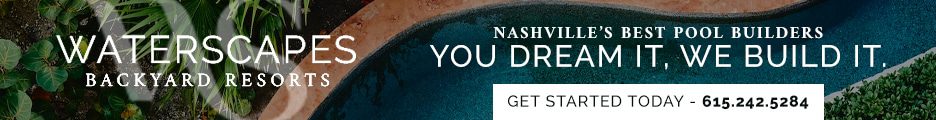Guide: Watching primetime TV online
By Tom Cheredar
Keeping up with television shows has never been easier now that the big five (ABC, NBC, CBS, Fox, CW) started offering full episodes online. Finally there is a free alternative to Tivo for TV lovers who have busy schedules. Here is a quick break down of video players from the major broadcasting stations:
ABC
ABC (www.abc.com) offers perhaps the best translation of content online because they haven’t held back anything in their pursuits to converge. Desperate Housewives, Grey’s Anatomy, and Extreme Home Makeover and several others are available to watch 24 hours a day.
The network offers a complete list of programs in an easy to access video player. While most of the programs have at least the last four episodes available to watch, some are entire seasons. I remember ABC offering the entire second season of Lost last year to bring new fans into the mix.
The Player
To be honest, it’s great. The actual player is not embedded into the web browser (meaning it doesn’t look like YouTube) and instead opens up into a separate window. Shows are listed below the video so there is no confusion about how to access the program of choice. 
Users can choose from four different screen sizes (Small, Normal, Big, Full Screen), which is helpful for both fast and slow Internet connections. I have an older PC that seems to prefer the normal setting, but my newer laptop can handle full screen without pausing every few minutes.
Commercials
There is a reason why all of these programs are free — provided the cable bill is paid. It was refreshing that ABC did not take advantage of their viewers by bogging them down with commercials. One interactive ad plays about three times during an hour-long show.
What to Watch:
Pushing Daisies
Grade: A
NBC

One step down from ABC is the Peacock network’s online offering of TV shows (www.nbc.com). NBC does not offer all of their shows via the Web site, but most of the dramas are there. (Sorry Steve Carell fans). Users can access the player through a link on the menu, which works fine but not nearly as pleasing to the eye. The last four episodes are featured allowing fans to catch up on what they may have missed over the course of a month. Commercials behave much like they do on ABC. Overall it’s a pretty good viewing experience. For those who do not own a Tivo, this is a great way to follow favorite shows. (Two Pictures)
What to watch:
Chuck
Grade: B
CBS
The network’s Web site player (www.cbs.com) is nearly identical to NBC’s. The navigation and available content are also the same.
What to watch:
Kid Nation
Grade: B

CW
Part UPN and WB stations, the CW features some of my favorite shows to watch during the season. So it was all the more frustrating whenever I tried to stop by CW.com to catch up on an episode I missed during the week.
Navigation is not just bad it’s absolutely horrible. If I was a casual viewer, I’d probably get tired of searching for the new Smallville episode and assume it really wasn’t available online. The list of full episodes offered online is deceptive, too. Every CW television show has a link but not all links give the option to watch a full episode. Also, episodes are not numbered, which makes it even more frustrating.
I felt like giving up after the second commercial interruption, because it was just too much work. After eight minutes of actual program, the player stopped to show me a commercial that took several minutes to stream. It continued to do this five more times before it ended.
Another note about commercials is that they play whenever fast forwarding/rewinding. If you miss a few minutes of the program, you will be penalized with commercials for wanting to go back and review.
What to watch:
Reaper (if you can find it)
Grade: D+
Fox
I would have really liked to give a full review of the Newscorp-owned network video player but it was down. I even waited a week and tried from a different computer. Although I didn’t have any luck, friends have told me they’ve had moderate success on a Windows XP computer using Internet Explorer 7.
Grade: F (It’s not worth the hassle, even for 24)