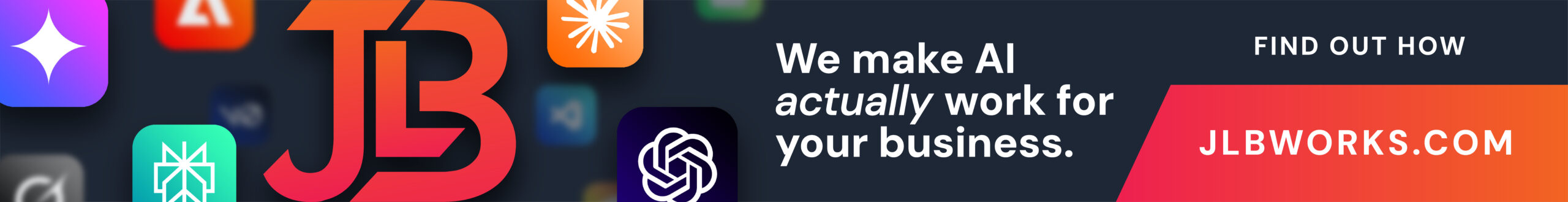Back-to-School Means Back Online: BBB Offers Online Safety Tips for Families and Educators
Franklin, TN — As families across Middle Tennessee and Southern Kentucky prepare for a new school year with fresh supplies and schedules, the Better Business Bureau (BBB) Serving Middle Tennessee and Southern Kentucky encourages parents and educators to also prioritize digital safety. With increased technology use in classrooms, protecting children’s online privacy is more important than ever.
“Technology is a valuable part of the classroom, but it also opens the door to risks,” said Robyn Householder, President & CEO of BBB Serving Middle Tennessee and Southern Kentucky. “Parents, students, and educators must work together to ensure young people are not only safe in the classroom, but also when they go online. It’s about creating good habits early—ones that can last a lifetime.”
Online Safety Tips for Parents:
-
Monitor online accounts and social media activity. Know which platforms your child is using and check for false age entries.
-
Watch for online contests and giveaways. These often ask for personal or financial information that could lead to identity theft.
-
Talk about phishing. Kids receive spam too—and may be more likely to click suspicious links or respond to unknown emails.
-
Review apps and in-app purchases. Some free apps include paid features or collect user data. Always read the fine print.
-
Avoid risky file-sharing sites. Free downloads may carry viruses or malware that give hackers access to your home network.
-
Use privacy settings. Go over app and website settings together to understand what information is being shared.
-
Avoid location sharing. Disable tracking unless necessary and talk about the dangers of geo-tagging.
-
Teach kids the language of privacy. Help them understand terms like cookies, personal info, third party, and user content.
-
Use parental controls as a backup. Both mobile devices and web browsers offer built-in controls to help manage screen time and privacy.
Resources Every Parent Should Know:
-
CARU (Children’s Advertising Review Unit) – Offers advertising guidelines that protect young audiences.
-
COPPA (Children’s Online Privacy Protection Act) – Requires parental consent before collecting info from children under 13.
-
FOSI (Family Online Safety Institute) – Provides tools and digital parenting resources for safe technology use at home.
Tips for Educators and School Administrators:
-
Use secure platforms for remote learning and communication.
-
Review and update cybersecurity plans. Have a process in place in case of data breaches.
-
Keep software updated. Regularly update devices and back up data to protect against malware or data loss.
Always report suspected fraud to the BBB by filing a complaint, visiting BBB.org/Scamtracker, and contacting the Federal Trade Commission (FTC) at reportfraud.ftc.gov or call 877-FTC-Help.